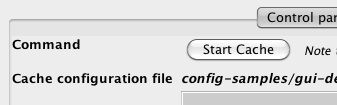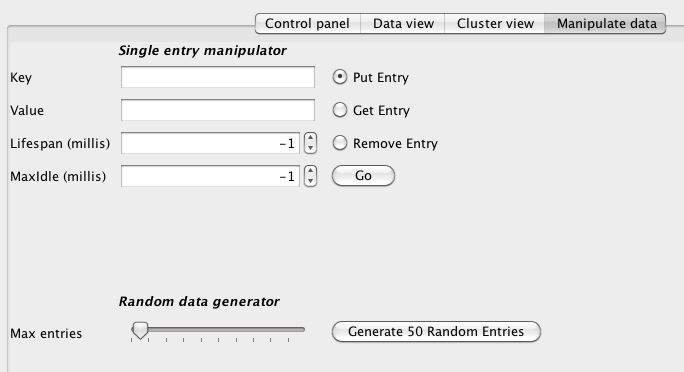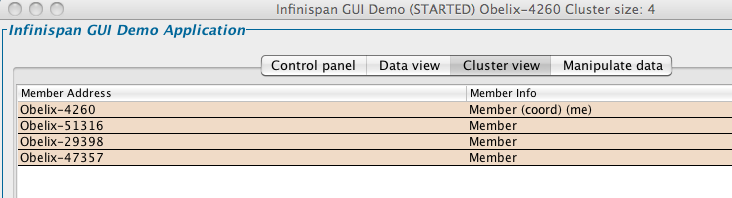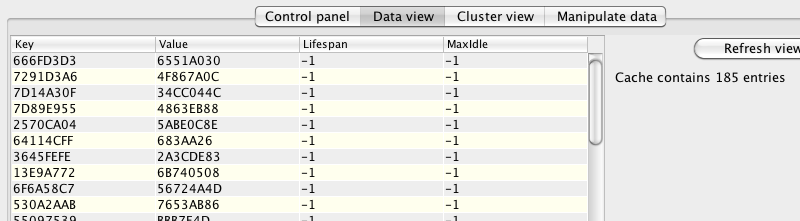1. Downloading and installing Infinispan
To run Infinispan, you’ll need
-
A Java 1.8 JDK
-
Maven 3.2+, if you wish to use the quickstart examples or create a new project using Infinispan archetype
-
the Infinispan distribution zip, if you wish to use Infinispan in server mode, or want to use the jars in an ant project
| If you already have any of these pieces of software, there is no need to install them again! |
1.1. JDK
Choose your Java runtime, and follow their installation instructions. For example, you could choose one of:
1.2. Maven
Follow the official Maven installation guide if you don’t already have Maven 3.2 installed. You can check which version of Maven you have installed (if any) by running mvn --version . If you see a version newer than 3.2, you are ready to go.
| You can also deploy the examples using your favorite IDE. We provide instructions for using Eclipse only. |
1.3. Infinispan
Finally, download Infinispan from the Infinispan downloads page.
1.3.1. Getting Infinispan from Maven
Add to your pom:
<dependency>
<groupId>org.infinispan</groupId>
<artifactId>infinispan-embedded</artifactId>
<!-- Replace ${version.infinispan} with the
version of Infinispan that you're using. -->
<version>${version.infinispan}</version>
</dependency>1.3.2. Installing Infinispan inside Apache Karaf
The Infinispan jars contain the required OSGi manifest headers and can be used inside OSGi runtime environments as OSGi bundles. In addition to them you will need to install the required 3rd party dependencies. You can install them one by one if you wish but to make things easier for you we are providing Apache Karaf "features" files (also called "feature repositories") which define all required dependencies and can be used to install everything in just a few steps.
Installing bundles using "features" requires:
-
registering the feature repositories inside Karaf
-
installing the features contained in the repositories
You will first need to start the Apache Karaf console:
$ cd <APACHE_KARAF_HOME>/bin $ ./karaf
To register a feature repository you need to use the feature:repo-add command
(or features:addUrl if you are using Apache Karaf 2.3.x) and provide its URL
(Apache Maven URLs are preferred):
karaf@root()> feature:repo-add mvn:org.infinispan/infinispan-core/${version}/xml/features
Replace ${version} with the actual version you plan to use.
You can now get the list of available features using:
karaf@root()> feature:list | grep infinispan
infinispan-core | ${version} | | infinispan-core-${version} |
and install them using:
karaf@root()> feature:install infinispan-core/${version}
In Apache Karaf the commands are features:list and features:install.
Alternatively you can just pass the -i flag to the feature:repo-add command
which will install all the features defined in that repository:
karaf@root()> feature:repo-add -i mvn:org.infinispan/infinispan-core/${version}/xml/features
This should get you started using Infinispan in library mode. To get additional functionality just install the corresponding features. For example to use the RocksDB cachestore install:
karaf@root()> feature:repo-add -i mvn:org.infinispan/infinispan-cachestore-rocksdb/${version}/xml/features
The URL for the feature repositories is constructed from the Maven artifact coordinates using the format:
mvn:<groupId>/<artifactId>/<version>/xml/features
To use Infinispan in client/server mode install the Hot Rod Client feature:
karaf@root()> feature:repo-add -i mvn:org.infinispan/infinispan-client-hotrod/${version}/xml/features
Currently feature repositories are available for the following artifacts:
-
infinispan-commons
-
infinispan-core
-
infinispan-cachestore-jdbc
-
infinispan-cachestore-jpa
-
infinispan-cachestore-rocksdb
-
infinispan-cachestore-remote
-
infinispan-client-hotrod
For more details regarding the commands available inside Apache Karaf please consult its user manual.
1.4. Download the quickstarts
The quickstarts are in GitHub, in https://github.com/infinispan/infinispan-quickstart.
Clone this repository using:
$ git clone https://github.com/infinispan/infinispan-quickstart
2. Creating your own Infinispan project
2.1. Maven Archetypes
Infinispan currently has 2 separate Maven archetypes you can use to create a skeleton project and get started using Infinispan. This is an easy way to get started using Infinispan as the archetype generates sample code, a sample Maven pom.xml with necessary dependencies, etc.
| You don’t need to have any experience with or knowledge of Maven’s Archetypes to use this! Just follow the simple steps below. |
2.1.1. Starting a new project
Use the newproject-archetype project. The simple command below will get you started:
$ mvn archetype:generate \ -DarchetypeGroupId=org.infinispan.archetypes \ -DarchetypeArtifactId=newproject-archetype \ -DarchetypeVersion=1.0.23 \ -DarchetypeRepository=http://repository.jboss.org/nexus/content/groups/public
You will be prompted for a few things, including the artifactId , groupId and version of your new project. And that’s it - you’re ready to go!
2.1.2. Playing with your new project
The skeleton project ships with a sample application class, interacting with Infinispan. You should open this new project in your IDE - most good IDEs such as IntelliJ and Eclipse allow you to import Maven projects, see this guide and this guide . Once you open your project in your IDE, you should examine the generated classes and read through the comments.
2.1.3. On the command line…
Try running
$ mvn install -Prun verify
in your newly generated project! This runs the main() method in the generated application class.
2.1.4. Writing a test case for Infinispan
This archetype is useful if you wish to contribute a test to the Infinispan project and helps you get set up to use Infinispan’s testing harness and related tools. Use
$ mvn archetype:generate \ -DarchetypeGroupId=org.infinispan.archetypes \ -DarchetypeArtifactId=testcase-archetype \ -DarchetypeVersion=1.0.23 \ -DarchetypeRepository=http://repository.jboss.org/nexus/content/groups/public
As above, this will prompt you for project details and again as above, you should open this project in your IDE. Once you have done so, you will see some sample tests written for Infinispan making use of Infinispan’s test harness and testing tools along with extensive comments and links for further reading.
2.1.5. On the command line…
Try running
$ mvn test
in your newly generated project to run your tests.
The generated project has a few different profiles you can use as well, using Maven’s -P flag. E.g.,
$ mvn test -Pudp
Available profiles
The profiles available in the generated sample project are:
-
udp: use UDP for network communications rather than TCP
-
tcp: use TCP for network communications rather than UDP
-
jbosstm: Use the embedded JBoss Transaction Manager rather than Infinispan’s embedded transaction manager
Contributing tests back to Infinispan
If you have written a functional, unit or stress test for Infinispan and want to contribute this back to Infinispan, your best bet is to fork the Infinispan sources on GitHub . The test you would have prototyped and tested in an isolated project created using this archetype can be simply dropped in to Infinispan’s test suite. Make your changes, add your test, prove that it fails even on Infinispan’s upstream source tree and issue a pull request .
2.1.6. Versions
The archetypes generate poms with dependencies to specific versions of Infinispan. You should edit these generated poms by hand to point to other versions of Infinispan that you are interested in.
2.1.7. Source Code
The source code used to generate these archetypes are on GitHub . If you wish to enhance and contribute back to the project, fork away!
3. Infinispan GUI demo
This document walks you through using the Infinispan GUI demo that ships with Infinispan, and assumes that you have downloaded the latest version of Infinispan and unzipped the archive.
I will refer to the Infinispan directory created by unzipping the archive as
${INFINISPAN_HOME}.
| You will need either the -bin.zip or -all.zip version for this demo. |
3.1. Step 1: Start the demo GUI
Open a console and enter:
$ cd ${INFINISPAN_HOME} $ bin/runGuiDemo.sh
An equivalent runGuiDemo.bat file is also provided for Windows users.
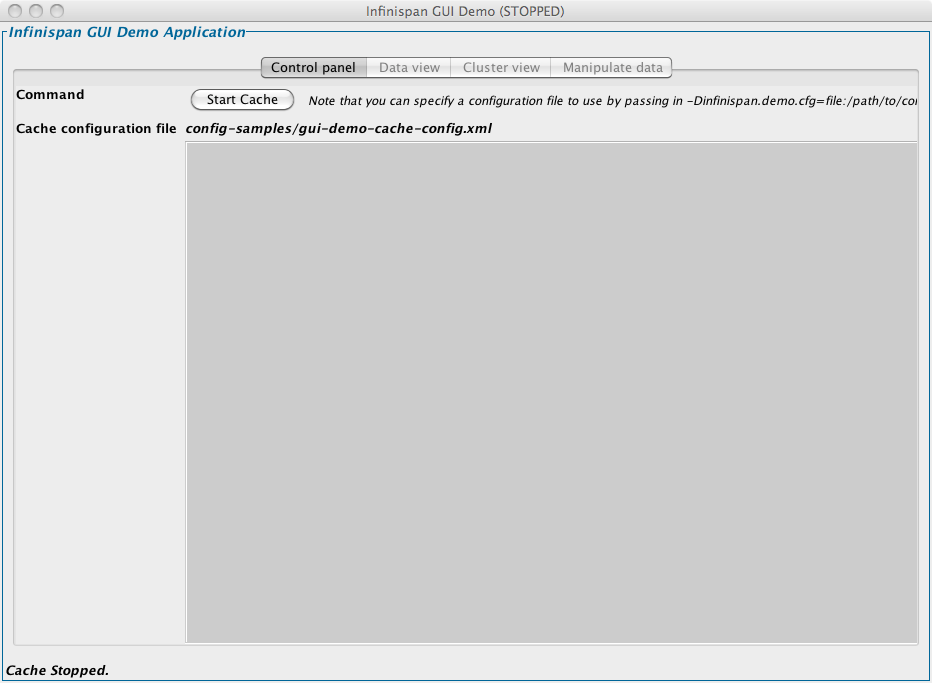
3.2. Step 2: Start the cache
Start the cache in the GUI that starts up, using the Start Cache button.