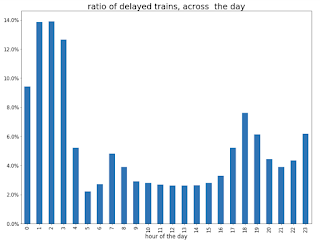In Memory Data Grid Patterns Demos from Devoxx France!

Devoxx France 2017 was a blast!! Emmanuel and I would like to thank all attendees to our in-memory data grids patterns talk. The room was full and we thoroughly enjoyed the experience!
During the talk we presented a couple of small demos that showcased some in-memory data grid use cases. The demos are located here, but I thought it’d be useful to provide some step-by-step here so that you can get them running as quickly as possible.
Before we start with any of the demos, it’s necessary to run some set up steps:
-
Check out git repository:
git clone https://github.com/galderz/datagrid-patterns
-
Download Infinispan Server 9.0.0.Final and at the same level as the git repository.
-
Go into the datagrid-patterns directory, start the servers and wait until they’ve started:
cd datagrid-patterns ./run-servers.sh
-
Install Anaconda for Python 3, this is required to run Jupyter notebook for plotting.
-
Install Maven 3.
Once the set up is complete, it’s time to start with the individual demos.
Both demos shown below work with the same application domain: rail transport systems. In this domain, we differentiate between physical stations, trains, station boards which are located in stations, and finally stops, which are individual entries in station boards.
Analytics Demo
The first demo is focused on how you can use Infinispan for doing offline analytics. In particular, this demo tries to answer the following question:
Q. What is the time of the day when there is the biggest ratio of delayed trains?
To answer this question, Infinispan data grid will be loaded with 3 weeks worth of data from station boards. Once the data is loaded, we will execute a remote server task which will use Infinispan Distributed Java Streams to calculate the two pieces of information required to answer the question: per hour, how many trains are going through the system, and out of those, how many are delayed.
An important aspect to bear in mind about this server tasks is that it will only be executed in one of the nodes in the cluster. It does not matter which one. In turn, this node will will ship the lambdas required to do the computation to each of the nodes so that they can executed against their local data. The other nodes will reply with the results and the node where the server task was invoked will aggregate the results.
Then, these results are sent back to the client, which in turn, stores the results as JSON in an intermediate cache. Once the results are in place, we will use a Jupyter notebook to read those results and plot the result.
Let’s see these steps in action:
-
First, we need to install the server tasks in the running servers above:
cd datagrid-patterns/analytics
mvn clean install package -am -pl analytics-server
mvn wildfly:deploy -pl analytics-server
-
Open the datagrid-pattern repo with your favourite IDE and run delays.java.stream.InjectApp class located in analytics/analytics-server project. This command will inject the data into the cache. On my environment, it takes between 1 and 2 minutes.
-
With the data loaded, we need to run the remote task that will calculate the total number of trains per hour and how many of those are delayed. To do that, execute delays.java.stream.AnalyticsApp class located in analytics/analytics-server project from your IDE.
-
You can verify that the results have been calculating by going to the following address:
http://localhost:8180/rest/analytics-results/results
-
With the results in place, it’s time to start the Jupyter notebook:
cd datagrid-patterns/analytics/analytics-jupyter
~/anaconda/bin/jupyter notebook
-
Once the notebook opens, click open live-demo.ipynb notebook and execute each of the cells in order. You should end up seeing a plot like this:
So, the answer to the question:
Q. What is the time of the day when there is the biggest ratio of delayed trains?
is 2am! That’s because last connecting trains of the day wait for each other to avoid leaving passengers stranded.
Real Time Demo
The second demo that we presented uses the same application domain as above, but this time we’re trying to use our data grid as a way of storing the station board state of each station at a given point in time. So, the idea is to use Infinispan as an in memory data grids for working with real time data.
So, what can we do with this type of data? In our demo, we will create a centralised dashboard of delayed trains around the country. To do that, we will take advantage of Infinispan’s Continuous Query functionality which allows us to find those station boards which contain stops that are delayed, and as new delayed trains appeared these will be pushed to our dashboard.
To run this demo, keep the same servers running as above and do the following:
-
Run delays.query.continuous.FxApp application located in real-time project inside the datagrid-patterns demo. This app will inject some live station board data and will launch a JavaFX dashboard that shows delayed trains as they appear. It should look something like this:
Conclusion
This has been a summary of the demos that we run in our talk at Devoxx France with the intention of getting you running these demos as quickly as possible. The repository contains more detailed information of these demos. If there’s anything unclear or any of the instructions above are not working, please let us know!
Thanks to Emmanuel Bernard for partnering with me for this Devoxx France talk and for the continuous feedback while developing the demos. Thanks as well to Tristan Tarrant for the input in the demos and many thanks to all Devoxx France attendees who attended our talk :)
A very special thanks to Alexandre Masselot whose "Swiss Transport in Real Time: Tribulations in the Big Data Stack" talk at Soft-Shake 2016 was the inspiration for these demos. @Alex, thanks a lot for sharing the demos and data with me and the rest of the community!!
In a just a few weeks I’ll be at Great Indian Developer Summit presenting these demos and much more! Stay tuned :)
Cheers,
Galder
Get it, Use it, Ask us!
We’re hard at work on new features, improvements and fixes, so watch this space for more announcements!Please, download and test the latest release.
The source code is hosted on GitHub. If you need to report a bug or request a new feature, look for a similar one on our GitHub issues tracker. If you don’t find any, create a new issue.
If you have questions, are experiencing a bug or want advice on using Infinispan, you can use GitHub discussions. We will do our best to answer you as soon as we can.
The Infinispan community uses Zulip for real-time communications. Join us using either a web-browser or a dedicated application on the Infinispan chat.