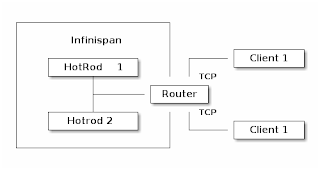Multi-tenancy - Infinispan as a Service (also on OpenShift)

Multi-tenancy - Infinispan as a Service (also on OpenShift)
In recent years Software as a Service concept has gained a lot of traction. I’m pretty sure you’ve used it many times before. Let’s take a look at a practical example and explain what’s going on behind the scenes.
Practical example - photo album application
Imagine a very simple photo album application hosted within the cloud. Upon the first usage you are asked to create an account. Once you sign up, a new tenant is created for you in the application with all necessary details and some dedicated storage just for you. Starting from this point you can start using the album - download and upload photos.
The software provider that created the photo album application can also celebrate. They have a new client! But with a new client the system needs to increase its capacity to ensure it can store all those lovely photos. There are also other concerns - how to prevent leaking photos and other data from one account into another? And finally, since all the content will be transferred through the Internet, how to secure transmission?
As you can see, multi-tenancy is not that easy as it would seem. The good news is that if it’s properly configured and secured, it might be beneficial both for the client and for the software provider.
Multi-tenancy in Infinispan
Let’s think again about our photo album application for a moment. Whenever a new client signs up we need to create a new account for him and dedicate some storage. Translating that into Infinispan concepts this would mean creating a new CacheContainer. Within a CacheContainer we can create multiple Caches for user details, metadata and photos. You might be wondering why creating a new Cache is not sufficient? It turns out that when a Hot Rod client connects to a cluster, it connects to a CacheContainer exposed via a Hot Rod Endpoint. Such a client has access to all Caches. Considering our example, your friends could possibly see your photos. That’s definitely not good! So we need to create a CacheContainer per tenant. Before we introduced Multi-tenancy, you could expose each CacheContainer using a separate port (using separate Hot Rod Endpoint for each of them). In many scenarios this is impractical because of proliferation of ports. For this reason we introduced the Router concept. It allows multiple clients to access their own CacheContainers through a single endpoint and also prevents them from accessing data which doesn’t belong to them. The final piece of the puzzle is transmitting sensitive data through an unsecured channel such as the Internet. The use of TLS encryption solves this problem. The final outcome should look like the following:
The Router component on the diagram above is responsible for recognizing data from each client and redirecting it to the appropriate Hot Rod endpoint. As the name implies, the router inspects incoming traffic and reroutes it to the appropriate underlying CacheContainer. To do this it can use two different strategies depending on the protocol: TLS/SNI for the Hot Rod protocol, matching each server certificate to a specific cache container and path prefixes for REST. The SNI strategy detects the SNI Host Name (which is used as tenant) and also requires TLS certificates to match. By creating proper trust stores we can match which tenant can access which CacheContainers. URL path prefix is very easy to understand, but it is also less secure unless you enable authentication. For this reason it should not be used in production unless you know what you are doing (the SNI strategy for the REST endpoint will be implemented in the near future). Each client has its own unique REST path prefix that needs to be used for accessing the data (e.g. http://127.0.0.1:8080/rest/client1/fotos/2).
Confused? Let’s clarify this with an example.
Foto application sample configuration
The first step is to generate proper key/trust stores for the server and client:
The next step is to configure the server. The snippet below shows only the most important parts:
Let’s analyze the most critical lines:
-
7, 15 - We need to add generated key stores to the server identities
-
25, 30 - It is highly recommended to use separate CacheContainers
-
38, 39 - A Hot Rod connector (but without socket binding) is required to provide proper mapping to CacheContainer. You can also use many useful settings on this level (like ignored caches or authentication).
-
42 - Router definition which binds into default Hot Rod and REST ports.
-
44 - 46 - The most important bit which states that only a client using SSLRealm1 (which uses trust store corresponding to client_1_server_keystore.jks) and TLS/SNI Host name client-1 can access Hot Rod endpoint named multi-tenant-hotrod-1 (which points to CacheContainer multi-tenancy-1).
Improving the application by using OpenShift
Hint: You might be interested in looking at our previous blog posts about hosting Infinispan on OpenShift. You may find them at the bottom of the page.
So far we’ve learned how to create and configure a new CacheContainer per tenant. But we also need to remember that system capacity needs to be increased with each new tenant. OpenShift is a perfect tool for scaling the system up and down. The configuration we created in the previous step almost matches our needs but needs some tuning.
As we mentioned earlier, we need to encrypt transport between the client and the server. The main disadvantage is that OpenShift Router will not be able to inspect it and take routing decisions. A passthrough Route fits perfectly in this scenario but requires creating TLS/SNI Host Names as Fully Qualified Application Names. So if you start OpenShift locally (using oc cluster up) the tenant names will look like the following: client-1-fotoalbum.192.168.0.17.nip.io.
We also need to think how to store generated key stores. The easiest way is to use Secrets:
Finally, a full DeploymentConfiguration:
If you’re interested in playing with the demo by yourself, you might find a working example here. It mainly targets OpenShift but the concept and configuration are also applicable for local deployment.
Get it, Use it, Ask us!
We’re hard at work on new features, improvements and fixes, so watch this space for more announcements!Please, download and test the latest release.
The source code is hosted on GitHub. If you need to report a bug or request a new feature, look for a similar one on our GitHub issues tracker. If you don’t find any, create a new issue.
If you have questions, are experiencing a bug or want advice on using Infinispan, you can use GitHub discussions. We will do our best to answer you as soon as we can.
The Infinispan community uses Zulip for real-time communications. Join us using either a web-browser or a dedicated application on the Infinispan chat.