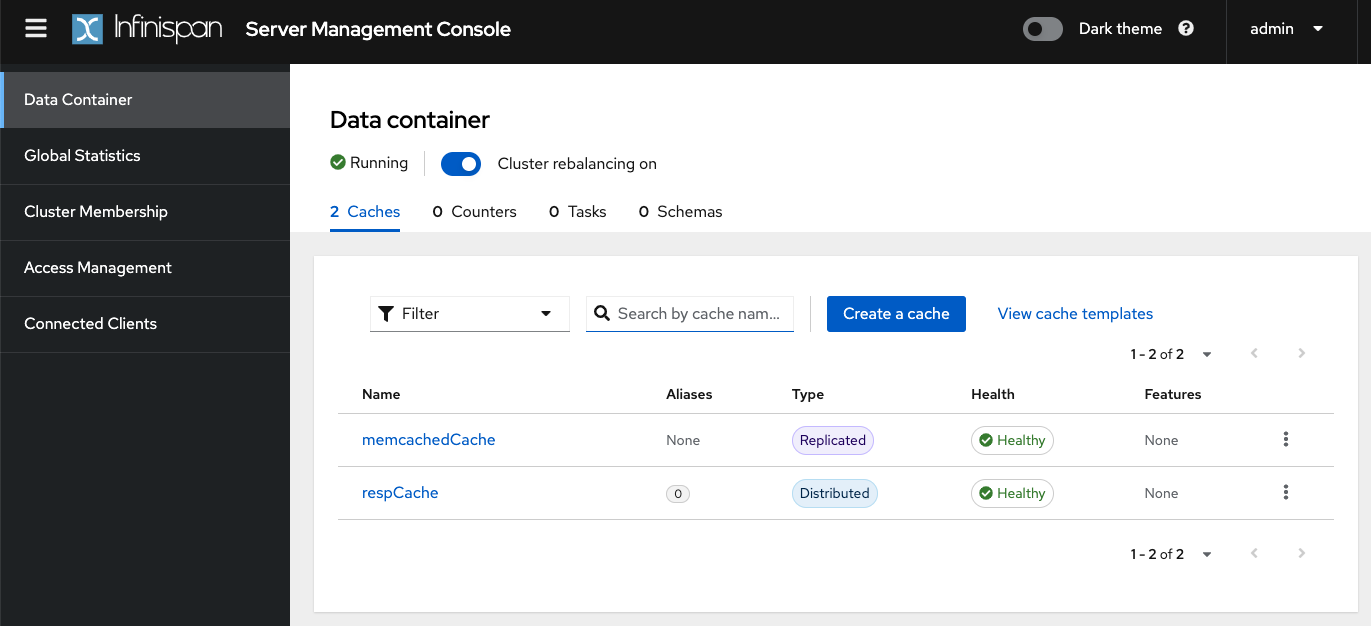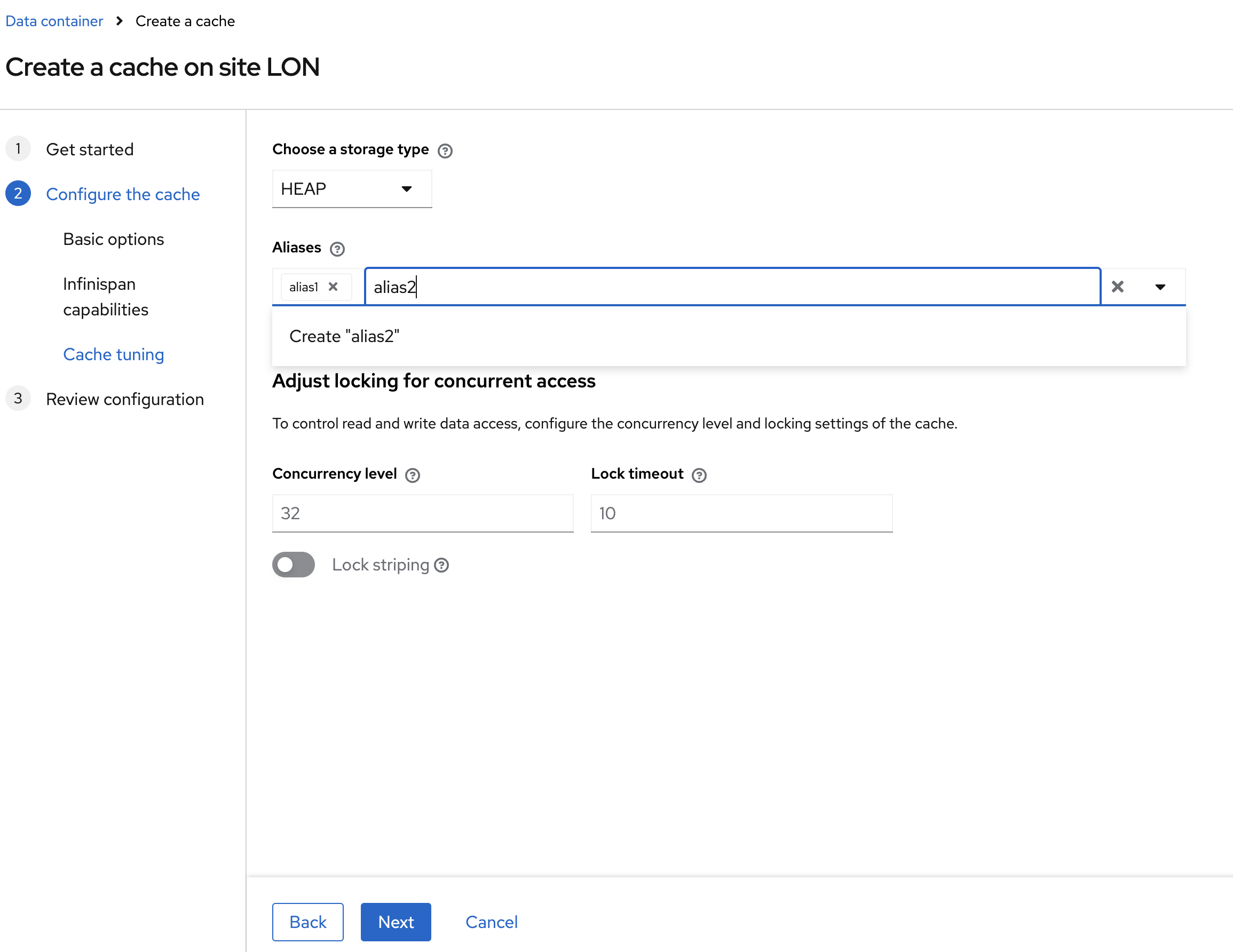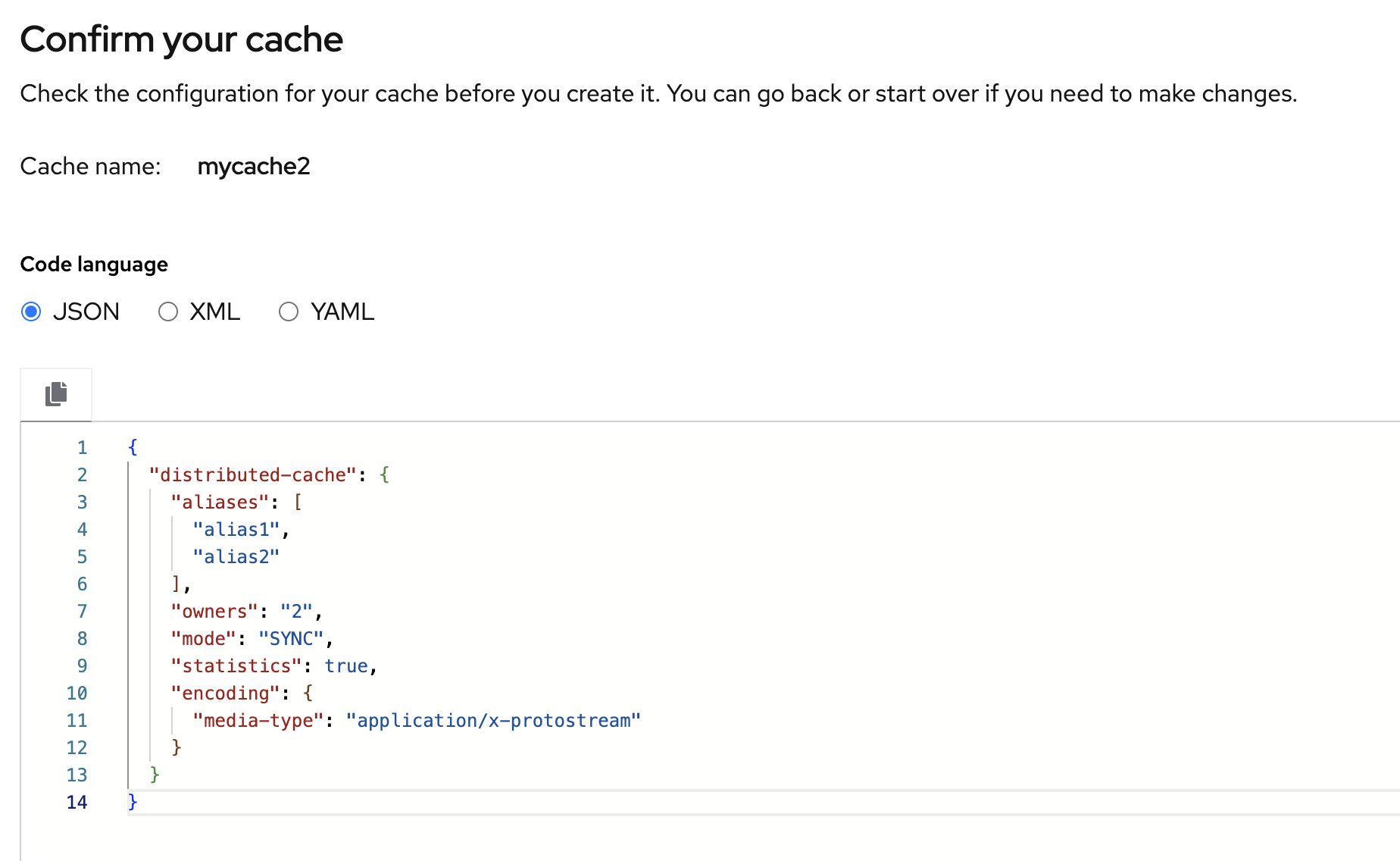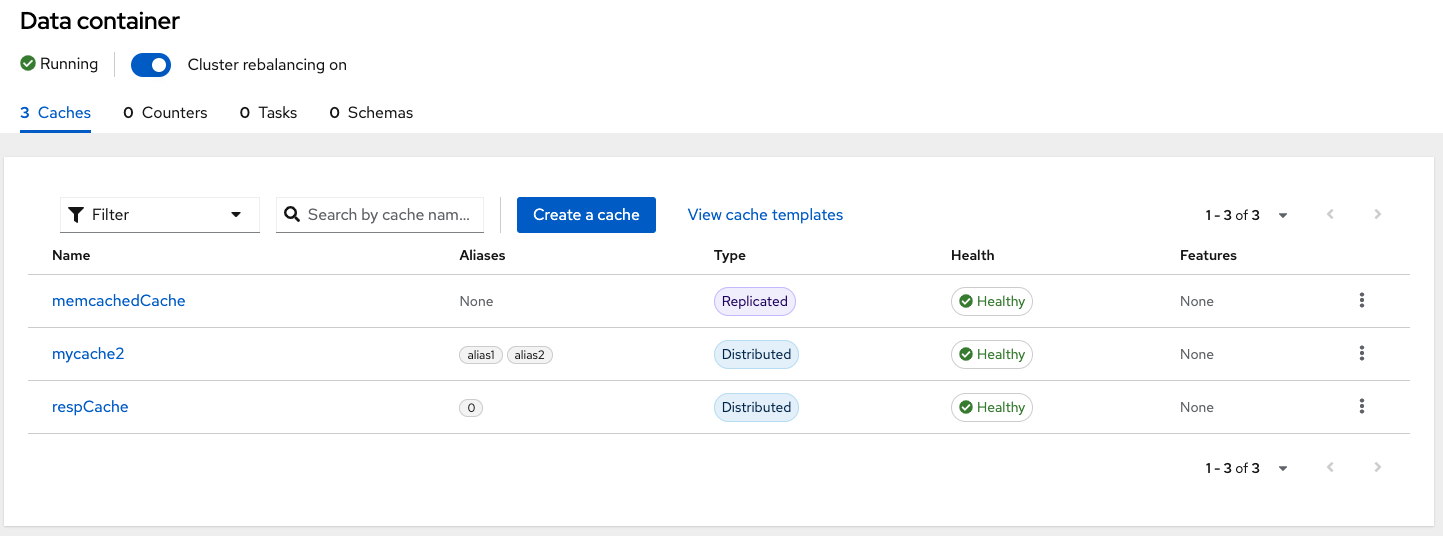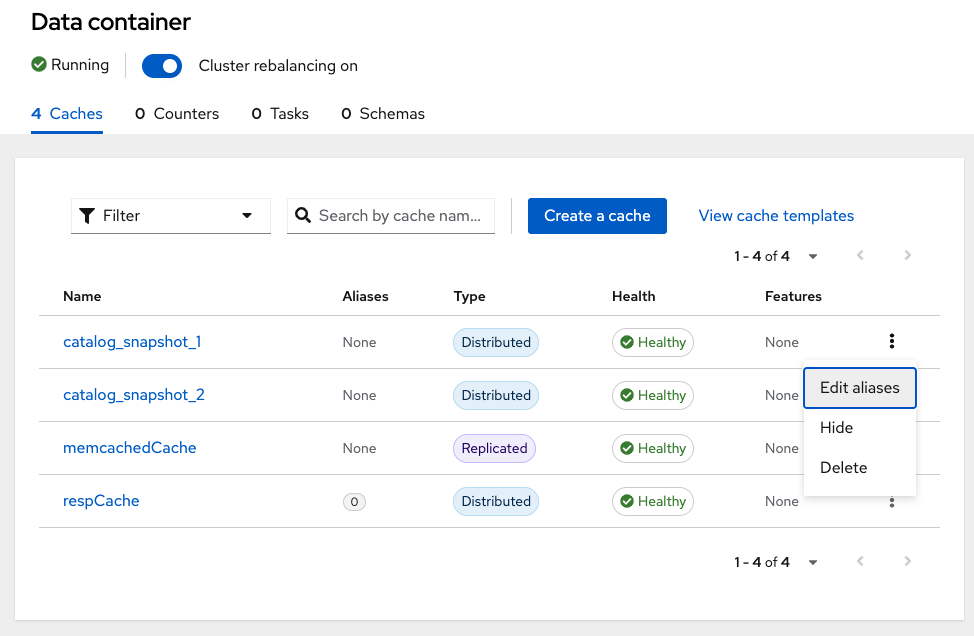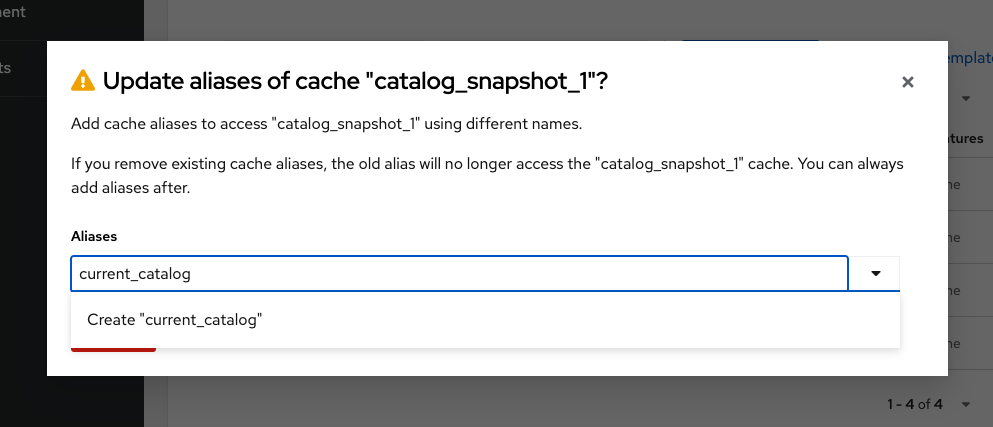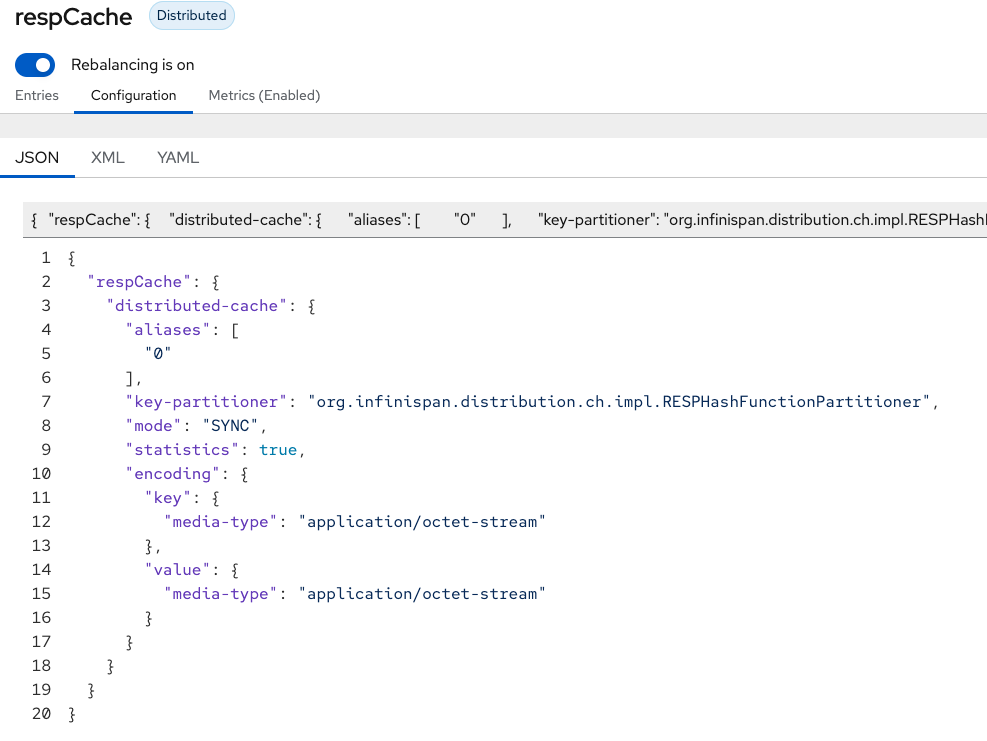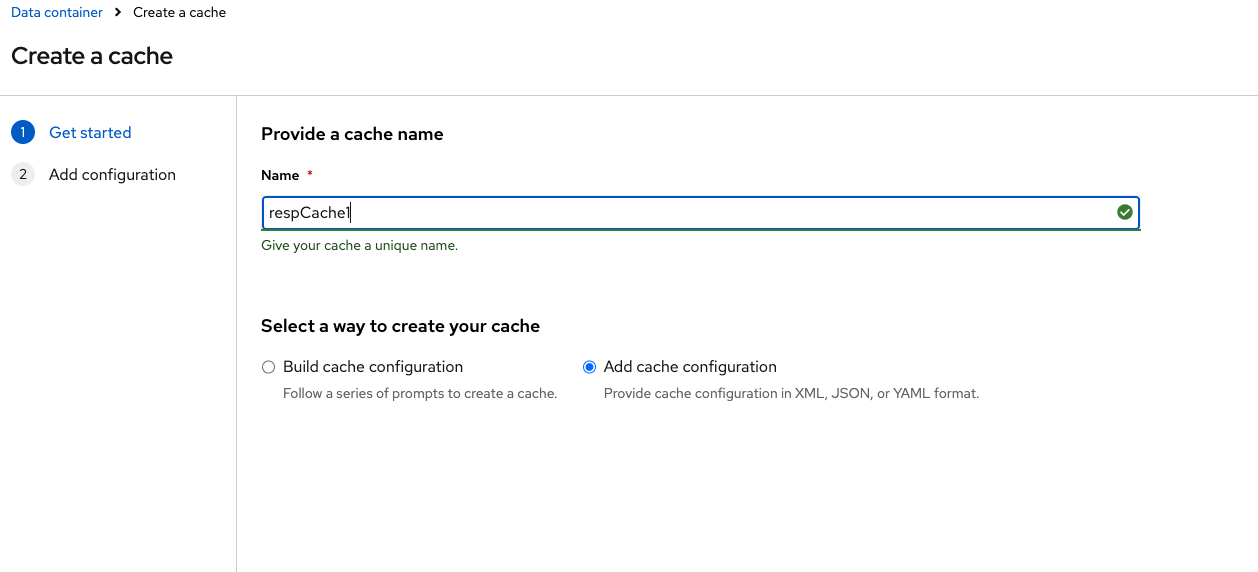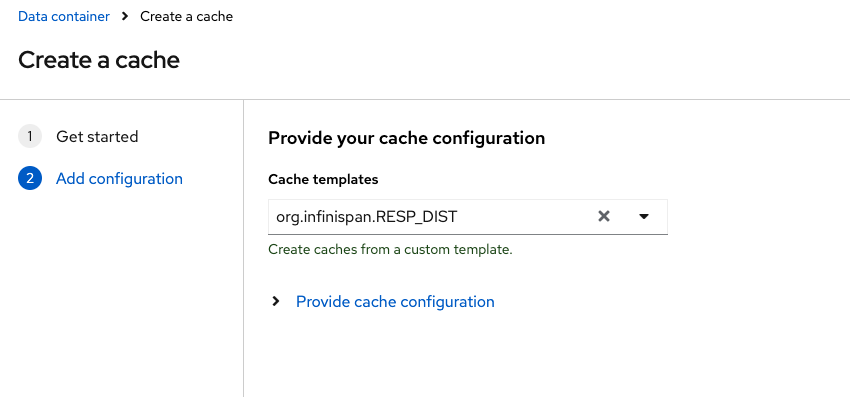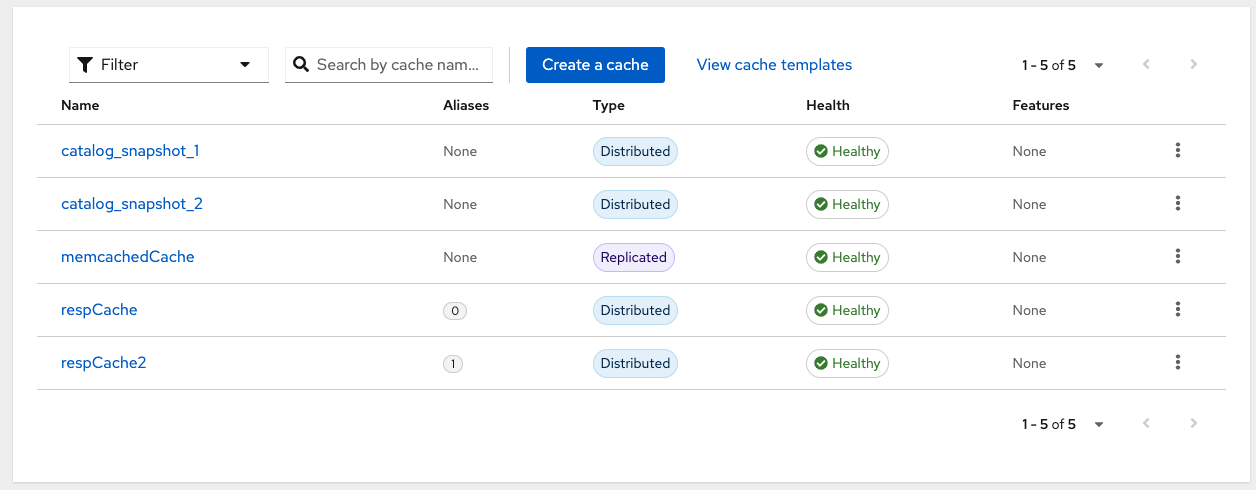Supporting Multiple Redis Databases with Infinispan cache aliases enhancement

In Infinispan 15 we provided a large set of commands to make it possible to replace your Redis Server by Infinispan, without changing your code. In this tutorial you will learn how Infinispan cache aliases will help you on replacing your Redis Server by Infinispan for multiple Redis databases.
Key takeaways:
-
What are cache aliases and how to create caches with aliases or update existing ones
-
Learn how Infinispan and Redis differ in data organization
-
Support multiple databases in Infinispan with cache aliases when using the RESP protocol
Supporting multiple Redis databases is available since Infinispan 15.0 (latest stable release at the time of this writing). However, Hot Rod, CLI and Infinispan Console support is Tech Preview in Infinispan 15.1 (in development right now).
Redis Hot Replacement for Infinispan
Since Infinispan 15, you can use Infinispan as a hot replacement for Redis because it supports most Redis commands through the RESP protocol. This works because Infinispan Server has the RESP endpoint enabled by default. Redis clients will automatically connect and be routed to Infinispan’s internal connector.
==# Running the Infinispan Server and using a Redis client Testing a Redis client with Infinispan Server is very easy.
First run the Infinispan Server as explained in the Getting Started tutorial.
Important: Caches aliases fully work from 15.1.0.Dev04 release. Make sure you pull the latest 15.1 image locally.
Command line with Docker or Podman
docker run -it -p 11222:11222 -e USER="admin" -e PASS="password" quay.io/infinispan/server:15.1 podman run -it -p 11222:11222 -e USER="admin" -e PASS="password" --net=host quay.io/infinispan/server:15.1
Next, connect to Infinispan using Redis-CLI. Use port 11222 instead of the default 6379. Since Infinispan is secured by default, make sure to provide the admin credentials.
> redis-cli -p 11222 --user admin --pass password 127.0.0.1:11222> set hello world OK 127.0.0.1:11222> get hello "world"
That’s all!
If you’re wondering where the data is stored, it’s in the “respCache”. This is the default cache used by the Infinispan RESP connector, and it’s pre-configured with sensible defaults. It’s ready to use and serves as a good replacement for Redis. Please note that starting with I nfinispan 15.1, the data container cache list includes a new column called "Aliases". We’ll cover that later.
Infinispan Server Console in http://localhost:11222 (admin/password) credentials.
==# Redis Databases versus Infinispan Caches In Redis, databases are essentially separate, isolated namespaces within a single Redis server. Each database can store its own set of key-value pairs independently of the others.
By default, Redis provides 16 databases, numbered from 0 to 15. You can switch between these databases using the SELECT command. This feature helps organize data and isolate different applications or use cases within the same Redis instance, though it’s important to note that all databases share the same memory space and configuration settings.
Infinispan on the other hand employs a distributed cache model where data is spread across multiple nodes. It doesn’t use the concept of separate databases; instead, it organizes data using caches, which can be configured with different settings and partitioned across a cluster. Data is distributed and replicated across multiple nodes, offering high availability and scalability. There isn’t a direct equivalent to Redis’s databases, but data can be segmented using different caches and configurations.
Here is a table that resumes the main differences between Redis Databases and Infinispan caches:
| Aspect | Redis Database | Infinispan Cache |
|---|---|---|
Definition |
A logical namespace within a single Redis instance, allowing isolation of keys and values. Default of 16 databases per instance. All databases share server resources and configuration. |
A container for key-value pairs within a distributed or in-memory cache. Can be distributed across multiple nodes, with multiple caches configurable within the same instance. |
Storage Model |
Stores data in a single server’s memory with simple key-value storage. Databases are isolated from each other but share server resources. |
Stores data across a cluster of nodes with features like partitioning, replication, and distributed caching. Suitable for large-scale and high-availability scenarios. |
Isolation |
Provides isolation between databases using the SELECT command. All databases share memory and configuration settings. |
Provides isolation and configuration flexibility at the cache level. Each cache can be independently configured and may be distributed or replicated. |
Configuration and Flexibility |
Limited to basic configuration options related to the database index and server settings. All databases share the same server resources. |
Extensive configuration options for each cache, including different modes (e.g., local, distributed, replicated), eviction policies, and more. |
If the Infinispan connector uses a single cache named “respCache” by default, you can support multiple Redis databases… by using cache aliases.
Cache alias to rescue
In Infinispan, cache aliases are alternative names you can assign to a cache. They allow you to refer to the same underlying cache configuration using different names. Cache aliases in Infinispan allow for efficient switching between different versions or states of cached data, without having to modify or reload your application logic. This makes cache aliases especially useful in scenarios where data needs to be updated, but you want to ensure high availability and minimal impact to application performance.
==# Use cases for cache aliases Cache aliases in Infinispan are great for managing changing data without disrupting your application. It allows you to switch between data snapshots easily. You can keep using an old data version while loading a new one. When the new data is ready, you just switch the alias to point to it, without downtime. There is better performance and high availability since your app doesn’t touch the cache that’s being updated, it runs smoothly without slowdowns or errors. If something goes wrong, you can quickly rollback and switch to the previous data version with the alias.
For example, imagine an online shop that needs to update its catalog:
-
The shop keeps showing products using the current data (current_catalog pointing to catalog_snapshot_1).
-
While customers browse, new product data is loaded into catalog_snapshot_2 in the background.
-
Once catalog_snapshot_2 is fully updated, the alias (current_catalog) is switched to point to catalog_snapshot_2.
-
he old catalog_snapshot_1 cache is now free to be cleared and used for the next update.
The website updates its catalog data without causing big delays or downtime for users.
Creating a cache with an alias
Before learning how to use cache aliases for the RESP protocol and multiple databases, let’s first learn how to create and update cache aliases. There are several ways to create a cache or cache configuration in Infinispan, but my favorite is using the Infinispan Server Console.
Run the Infinispan Server and access the Console as explained in the “Getting started tutorial”. To create a cache, use the cache creation wizard by clicking the "Create Cache" button. In the cache tuning step, you’ll find the "Aliases" option, where you can add as many aliases as you want.
In the final step, you’ll be able to review the configuration in JSON, XML, or YAML formats.
When you create a cache with aliases, the list will show the cache’s aliases. You can filter caches by name or alias using the “search by” field..
Adding an alias at runtime
For existing caches, good news! The aliases attribute in a cache configuration can be changed at runtime. You can do this in several ways:
-
Using the administration API in Hotrod
-
Using the Infinispan Server Command Line Interface (CLI)
-
Using the Server Console or REST API
To perform this operation, you need ADMIN access in Infinispan.
==# Using the Hotrod Client To modify an alias at runtime, use the administration API. Below is an example for client/server mode. If you’re using Infinispan Embedded in your application, a similar API is available.
RemoteCacheManager remoteCacheManager = // created or injected if using Quarkus or Spring Boot
remoteCacheManager.administration().updateConfigurationAttribute("myCache", "aliases", "alias alias2");
RemoteCache<String, String> cacheFromAlias = cacheManager.getCache("alias");Check this example and more in the Infinispan Simple Tutorials.
==# Using the Command Line Tool The Command Line Tool (CLI) of Infinispan provides a way to change cache aliases at runtime.
First, run the CLI with the following command:
podman/docker run -it --net=host infinispan/cliFrom the command line, connect to the running server:
[disconnected]> connect
Username: admin
Password: ********
[6b0130c153e3-50183@cluster//containers/default]>Then, use “alter cache” command to update aliases attribute:
alter cache myCache2 --attribute=aliases --value=current_catalogFinally, describe the configuration of the cache and verify the change:
[6b0130c153e3-50183@cluster//containers/default]> describe caches/cache2
{
"myCache2" : {
"distributed-cache" : {
"aliases" : [ "current_catalog" ],
"owners" : "2",
"mode" : "SYNC",
"statistics" : true,
"encoding" : {
"media-type" : "application/x-protostream"
}
}
}
}TIP: Use help command
[6b0130c153e3-50183@cluster//containers/default]> alter cache -h
Usage: alter cache [<options>] <name>
Alters a cache configuration
Options:
--attribute The configuration attribute
--value The value for the configuration attribute. If the attribute supports multiple values, separate them with commas
-f, --file
-h, --help
Argument:
The cache name==# Using the Server Console From the list of caches, select Edit aliases action.
A modal dialog will open. You can add or remove aliases from there.
Supporting multiple databases
Let’s try selecting databases 0 and 1 using the Redis CLI. To switch databases in Redis, use the SELECT command followed by the database number. Lets try over Infinispan again.
First, use SELECT 0 to start in database 0. Then, use SELECT 1 to switch to database 1.
> redis-cli --user admin --pass password
127.0.0.1:11222[1]> select 0
OK
127.0.0.1:11222[1]> select 1
(error) ERR DB index is out of rangeDatabase 0 works, but database 1 does not. On closer inspection of the respCache configuration, we see the default respCache with alias "0" is defined.
To select database “1”, you need to create a new cache. Lets use the Infinispan Console again to do that. Go to the cache creation wizard and choose “add cache configuration” option this time.
Choose the RESP.DIST template and create the cache. This template is specifically designed for RESP caches.
Finally, add alias "1" to the new cache as described in the section on adding an alias at runtime.
Alternatively, you can copy and paste the configuration from respCache changing the alias 0 to alias 1.
Now that we have a cache with alias 1, we can select and add the data:
> redis-cli --user admin --pass password
127.0.0.1:11222[1]> select 0
OK
127.0.0.1:11222[1]> select 1
OK
127.0.0.1:11222[1]> set hello word
OKIt is important to highlight that, unlike Redis Databases, each cache can be set up differently based on your application’s needs. This lets you take advantage of Infinispan’s flexible configuration (For example, you can add backups using Cross-Site Replication for some “databases” and not all of them) while still keeping the simplicity of using your Redis client in your app.
Conclusions
In this tutorial, you’ve learned how to use multiple databases with the RESP protocol and how to use Infinispan caches as a replacement for Redis databases. By using different caches instead of Redis databases, you gain several advantages, as discussed. You can now approach your data needs in a more flexible and effective way, tailored to your specific scenarios. You have also learned what cache aliases are and how helpful they can be in different situations, not just Redis databases.
Get it, Use it, Ask us!
We’re hard at work on new features, improvements and fixes, so watch this space for more announcements!Please, download and test the latest release.
The source code is hosted on GitHub. If you need to report a bug or request a new feature, look for a similar one on our GitHub issues tracker. If you don’t find any, create a new issue.
If you have questions, are experiencing a bug or want advice on using Infinispan, you can use GitHub discussions. We will do our best to answer you as soon as we can.
The Infinispan community uses Zulip for real-time communications. Join us using either a web-browser or a dedicated application on the Infinispan chat.