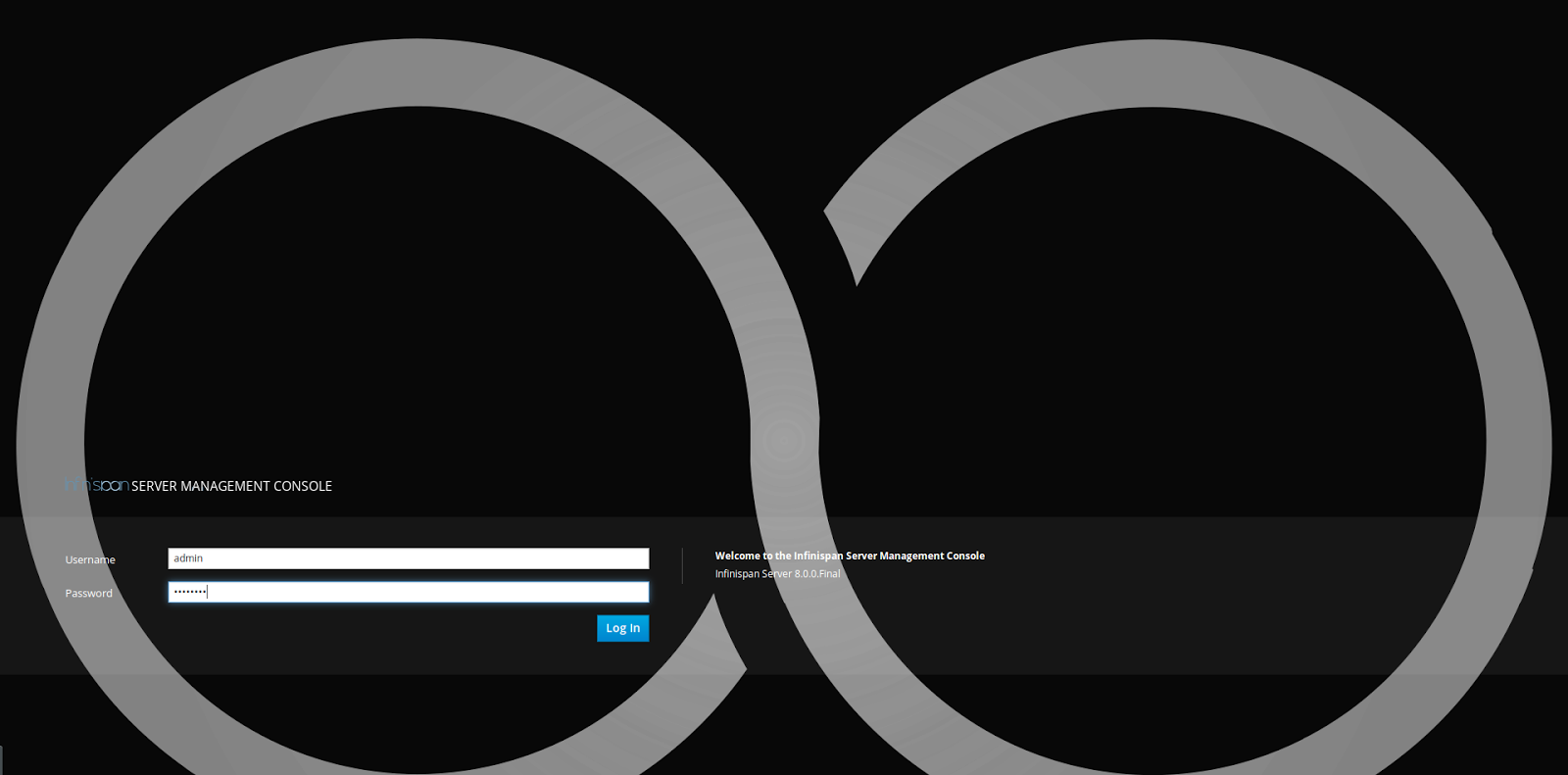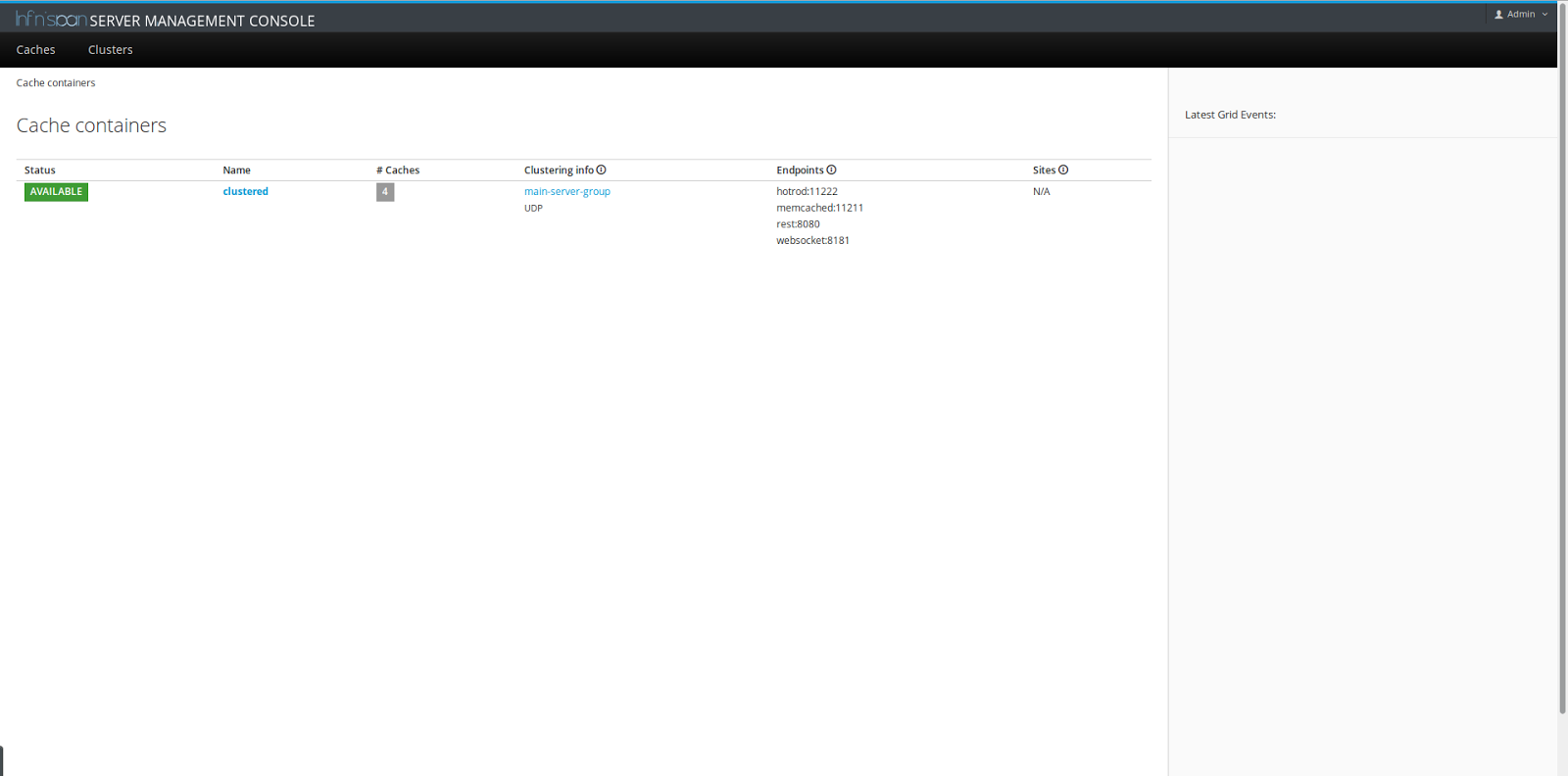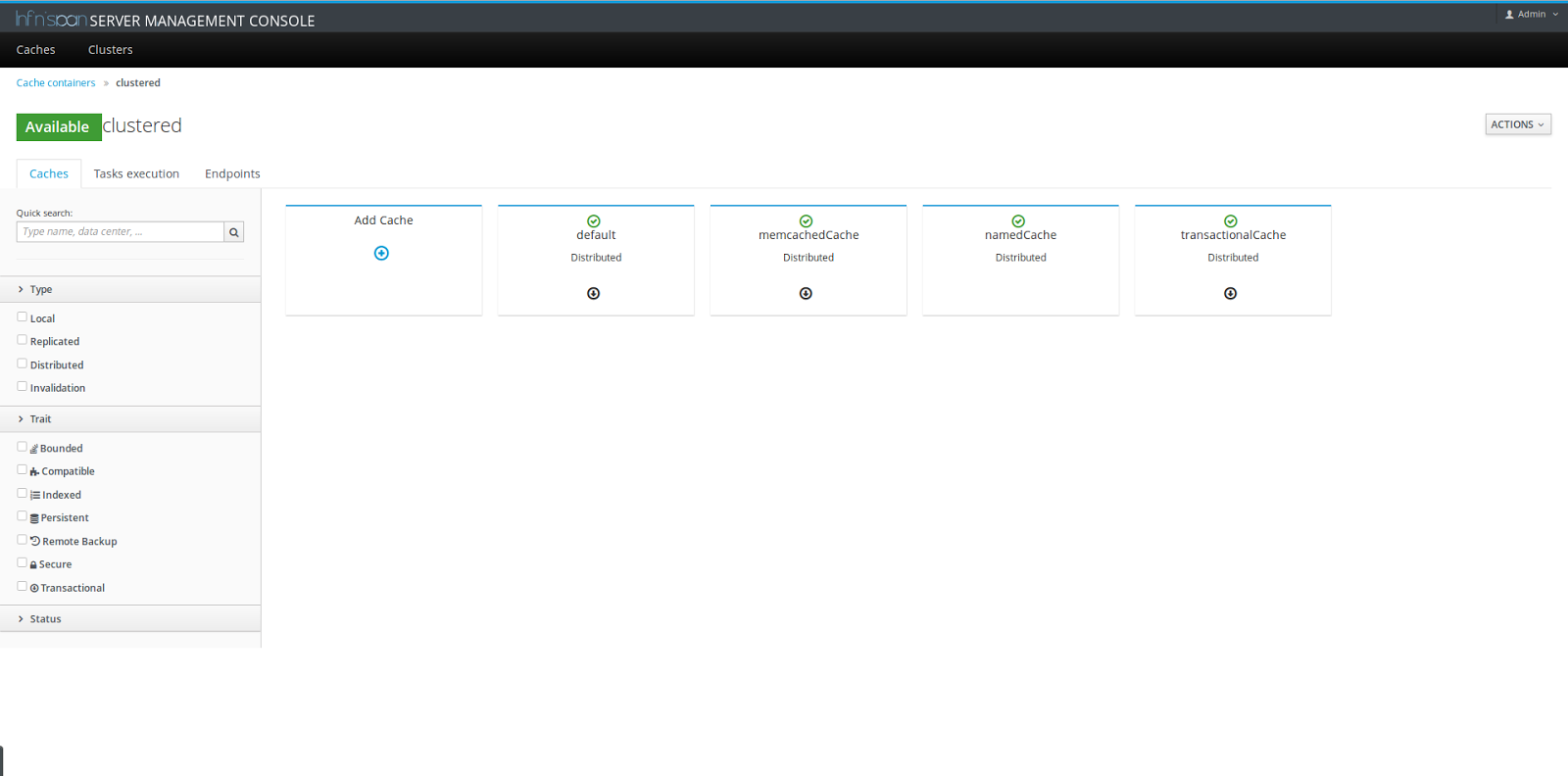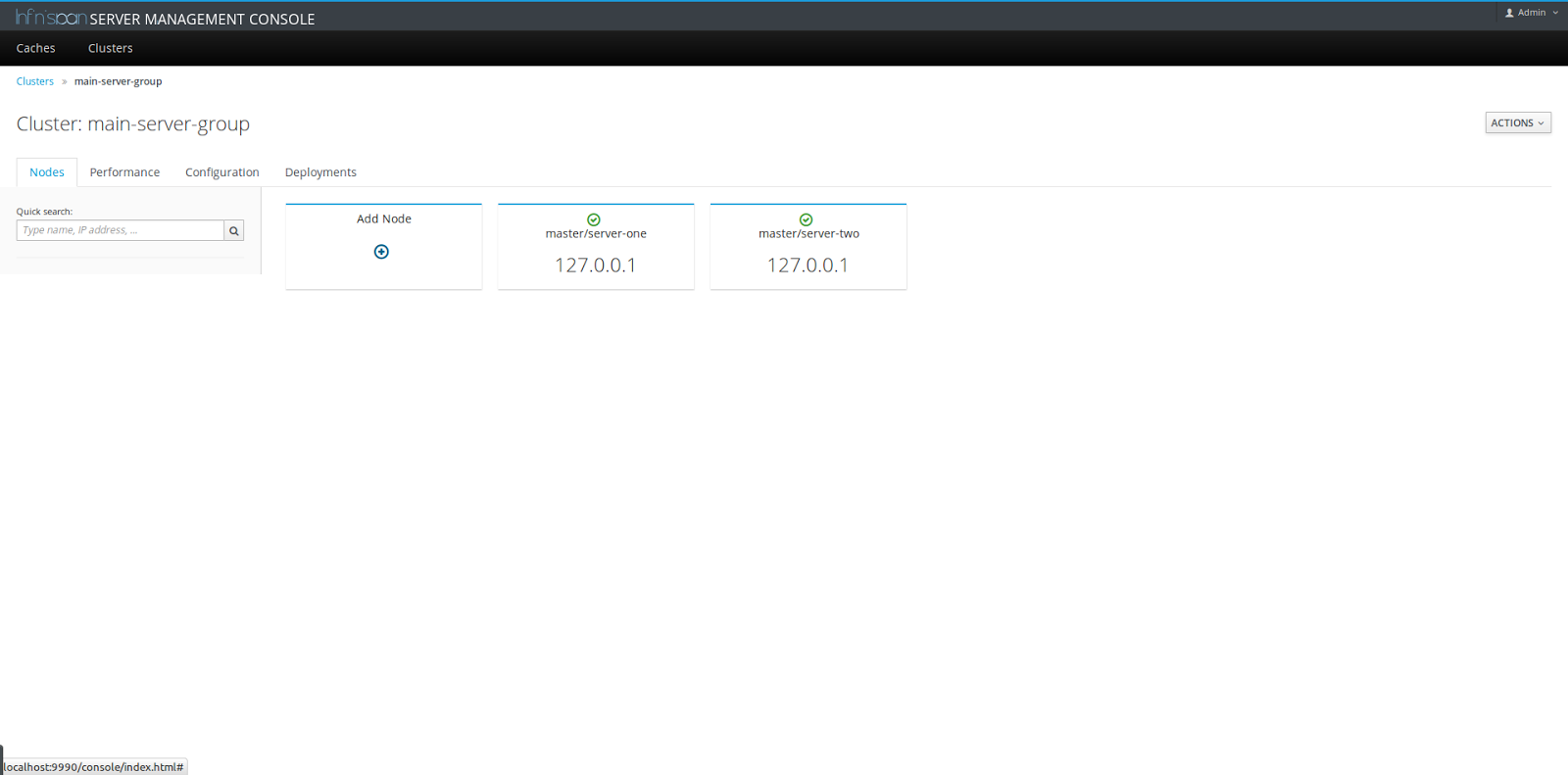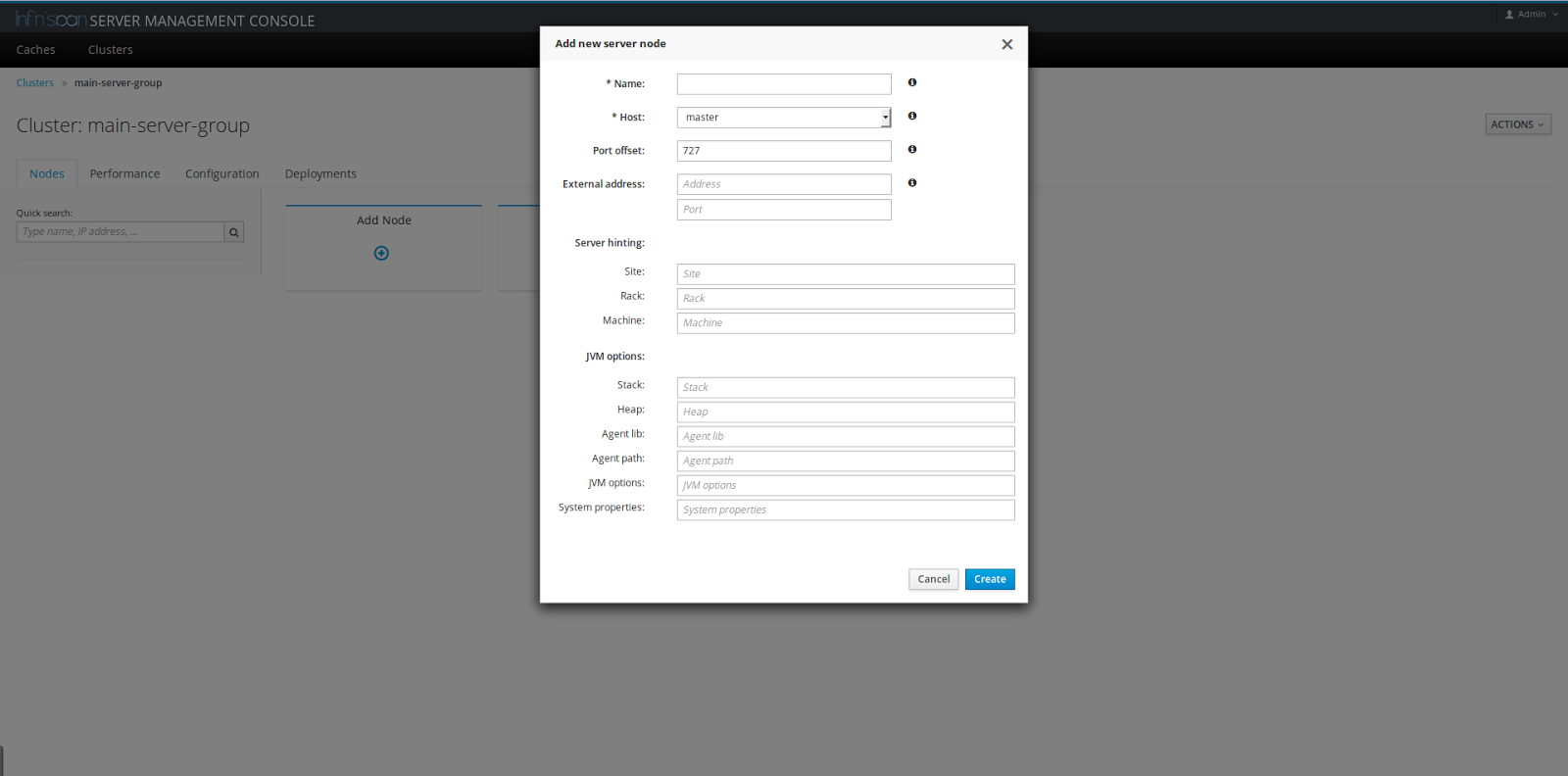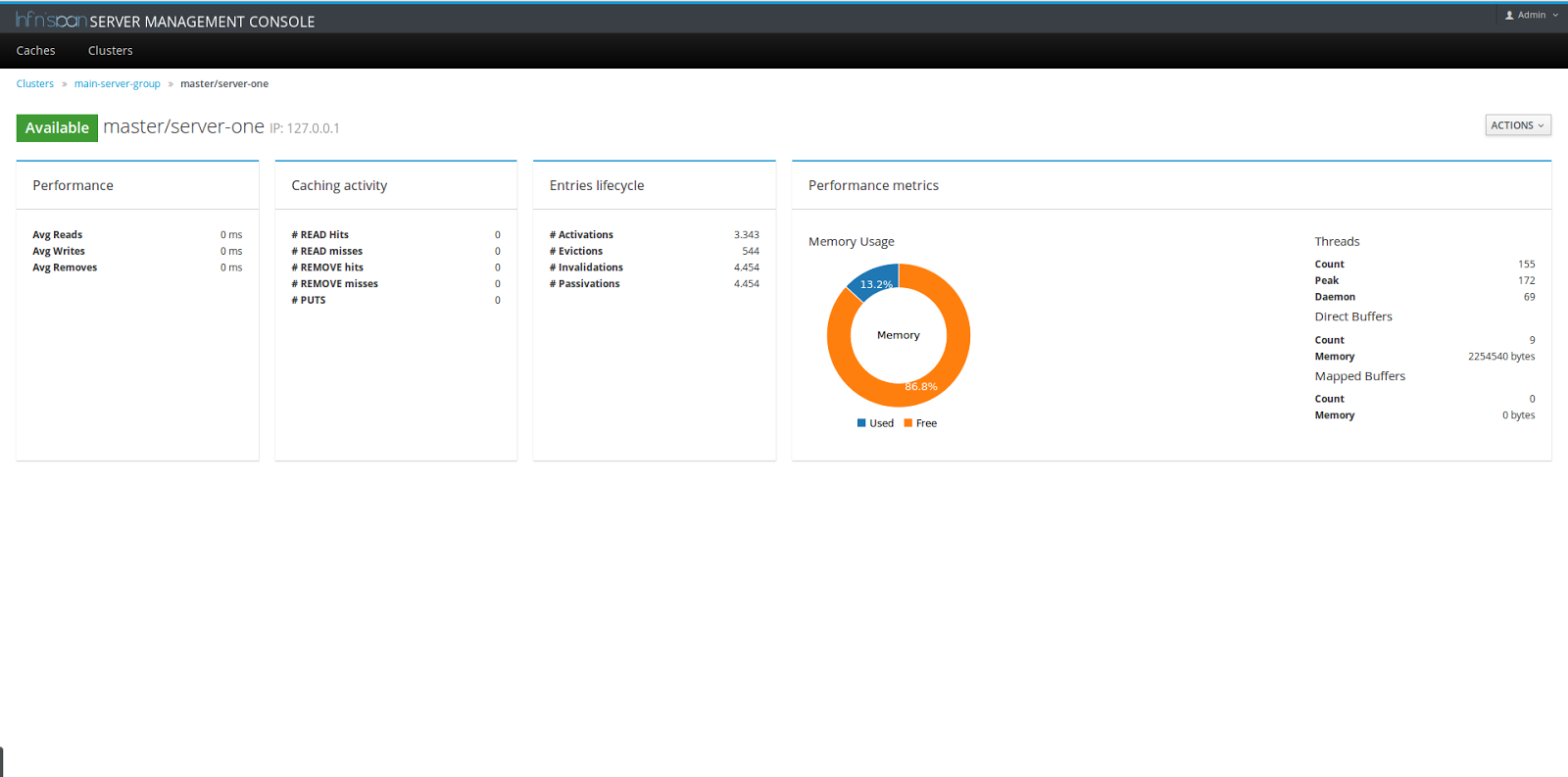Wednesday, 20 July 2016
Improved Infinispan Docker image available
The Infinispan Docker image has been improved, making it easier to run Infinispan Servers in clustered, domain and standalone modes, with different protocol stacks.
In this blog post we’ll show a few usage scenarios and how to combine it with the jgroups-gossip image to create Infinispan Server clusters in docker based environments.
==== Getting started
By default the container runs in clustered mode, and to start a node simply execute:
Bringing a second container will cause it to form a cluster.The membership can be verified by running a command directly in the newly launched container:
Example output:
==== Using a different JGroups stack
The command above creates a cluster with the default JGroups stack (UDP), but it’s possible to pick another one provided it’s supported by the server. For example, to use TCP:
==== Running on cloud environments
We recently dockerized the JGroups Gossip Router to be used as an alternative discovery mechanism in environments where multicast is not enabled, such as cloud environments.
Employing a gossip router will enable discovery via TCP, where the router acts as a registry: each member will register itself in this registry upon start and also discover other members.
The gossip router container can be launched by:
Take note of the address where the router will bind to, it’s needed by the Infinispan nodes. The address can be easily obtained by:
Finally we can now launch our cluster specifying the tcp-gossip stack with the location of the gossip router:
==== Launching Standalone mode
Passing an extra parameter allows to run a server in standalone (non-clustered) mode:
==== Server Management Console in Domain mode
Domain mode is a special case of clustered mode (and currently a requirement to use the Server Management Console), that involves launching a domain controller process plus one or more host controller processes. The domain controller does not hold data, it is used as a centralized management process that can replicate configuration and provision servers on the host controllers.
Running a domain controller is easily achievable with a parameter:
Once the domain controller is running, it’s possible to start one or more host controllers. In the default configuration, each host controller has two Infinispan server instances:
The command line interface can be used to verify the hosts managed in the domain:
It should output all the host names that are part of the domain, including the master (domain controller):
To get access to the Management console, use credentials admin/admin and go to port 9990 of the domain controller, for example: http://172.17.0.2:9990/
==== Versions
The image is built on Dockerhub shortly after each Infinispan release (stable and unstable), and the improvements presented in this post are available for Infinispan 9.0.0.Alpha3 and Infinispan 8.2.3.Final. As a reminder, make sure to pick the right version when launching containers:
Getting involved
The image was created to be flexible and easy to use, but if something is not working for you or if you have any suggestions to improve it, please report it at https://github.com/jboss-dockerfiles/infinispan/issues/
Enjoy!
Tags: docker console domain mode server jgroups
Tuesday, 08 December 2015
Infinispan 8.1.0.Final is out!
Dear all,
We are proud to announce the release of Infinispan 8.1.0.Final, codenamed “Mahou”, the culmination of four months of active development.
This release brings many enhancements but most of all we would like to highlight the new Infinispan Web Management Console which is finally ready for prime time. We have gone through quite a few iterations in UI/UIX design to make sure the majority of use case scenarios are covered. In 8.2 release we are going to add further enhancements to configuring and managing endpoints, server tasks, cache containers and others. Until then, have a look, try it out and do not forget to provide us with your feedback. As a teaser, we provide you with the following video showcasing the new admin console.
Discover all the cool new features here or read the full release notes here. You can get this release from ourhttp://infinispan.org/download/[ download page] as usual. If you are new to Infinispan you can learn how to use it and help us continually improve it.
Enjoy and stay tuned for more posts covering the new features!
The Infinispan team
Tags: release console final
Tuesday, 10 November 2015
Infinispan 8.1.0.Beta1
Dear all,
The first Beta release of Infinispan 8.1 is now available for use. Our new admin console has gone through quite a lot of changes recently. As mentioned before the new console allows for administration of Infinispan cluster nodes and now we would like to show some screenshots of a running server in the below gallery.
We would greatly appreciate your feedback regarding the admin console web application, let’s shape it together!
For all other improvements as well as bug fixes you can see the release notes. Infinispan 8.1 Final is still on track for the end of this month. If you are new to Infinispan you can learn how to use it, and help us continually improve it.
Cheers! Will
Tags: beta release console